Micromax Funbook Talk P362 features a 7 inch standard screen with 800x480 pixels resolution that supports full 16M colors. It is a high end piece from Micromax that comes with superb specs. This tablet is different from other MMX tablets. The best thing about this tablet is its price. It features some of the best features at best minimum cost.
It operates on Android 4.1 Jellybean OS with single core Cortex A9 chipped 1 GHz processor having 1 GB RAM. Having Cortex A9 chipped processor with 1 GB RAM is something very interesting. It retails at Rs. 6,700 approx which makes it further interesting.
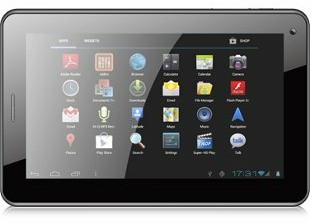
So specs wise, it seems to be a high quality piece. But being a human being we need something additional all the times. We are never satisfied with the thing we have. Same is the case with digital gadgets too. Here comes the rooting to play. Rooting will give you permissions to make some custom changes that will magnify overall features.
But please note rooting may even lead to some errors like bricking, bug injections etc. Also it will void your P362s warranty which is a bad sign for new customers. There are very thin chances of getting that warranty back again. So please be sure to check all pros and cons of rooting before this tutorial. So let’s start.
How to root Micromax Funbook Talk P362
Follow these steps:
1. Charge your Talk P362 to minimum 70%. It should not interrupt during rooting process.
2. Backup your contents through some restore and backup app. You can easily find one from Play Store. I will recommend you to go with apps like Titanium Pro or something like.
3. Now download this
rooting tool to your PC.
4. Place this tool to Desktop and extract it there.
5. Now connect your tablet and PC with USB cable. Please connect it in USB debugging mode. You will find it in settings menu of tablet.
6. Now go to the extorted folder and open RunMe.bat file.
7. Press 1 on the prompt thereafter.
Now let the things happen automatically. It will take around 3-5 minutes for rooting process. After you receive notification regarding rooting success (like rooting is completed or something like) then reboot your tablet. After rebooting your tablet, you are ready to use all rooting features. Now visit the play store and start searching all rooting required apps and games.
ADVERTISMENTS

not working
ReplyDeleteDo u know how to boot in recovery mode
DeleteIt says connect the devicee1 thought I have connected
ReplyDeletepls tell me......how to boot it in recovery mode....?
ReplyDeleteGood post you provided those screen shot of this property..
ReplyDeleteJusthost Web hosting Company Reviews
Hostgator Web hosting Company Reviews
Ipage web hosting Company reviews
great post. thanks. Read my Bluehost review on tutskit
ReplyDeleteBest wordpress hostings
tutskit
wordpress malware removal service
coupons